When I first learned about xAPI, I knew intrinsically its value and couldn’t wait to find a project to use it. It took two years. A project in Zambia had put in their workplan to take data from eLearning AND mentoring applications and put in one database. Ah-ha! I thought. That’s what xAPI does.
First, a little background: The project in Zambia is updating and improving health provider’s skills and knowledge is areas such as HIV/AIDS and TB using a blending learning approach. eLearning modules are being developed in specific fields and will be distributed on tablets to clinics and facilities. Mentors will visit the health providers at their clinics and work with them to strengthen their skills. Learning and performance data!
xAPI can link that learning and performance data. In fact, any type of learning experience that a learner does. It collects data from these learning experiences, puts them into one location, a Learning Record Store, where the data can be analyzed and the analysis can be visualized.
Keeping it simple, I told the team that xAPI is a specification that will put the data in one place. Then I asked them, “So what? What do you want to do with the data?” It is hard question. Really hard. They looked at me and realized that they could not answer the question but repeated “We want the data in the same place.”
Data will be from eLearning and mentoring (tracking visits and competencies) plus data from health facility, interviews, surveys, etc. Examples of analyzing and correlating the data could include: How does eLearning and mentoring relate? Does the mentee assessment scores relate to competencies? What is the relationship with the quiz, competency and health indicators from clinical records?
“Yes, that’s it!” The team and I then began our journey into the world of xAPI.
When I was in Zambia earlier this year, I arranged a call with Megan Torrance of Torrance Learning to give an overview to the team. One member of the team came in late and was scribbling down acronyms and notes. API, LRS, x in xAPI, huh? When she asked about the API, I told her that I did not want her brain cells to be used to remember that acronym. x for Experience and LRS for Learning Record Store was enough.
At the end of the meeting, she was a bit overwhelmed and asked for someone to explain again how it worked. A colleague took a pen, a pencil and another object, his phone. Pen is eLearning, pencil is mentoring data, phone is LRS. You can take the data from this, holding up the pen, and from this, holding up the pencil, xAPI takes the data and puts it here, his phone. That about sums it up. People got the basic idea of being able to put the data in place. Nonetheless, it still doesn’t answer the question of what to do with it. It is a process.
Around this same time, Torrance Learning was starting a new xAPI cohort, bringing together teams of people together to work on xAPI projects and learn more about xAPI. I asked Megan if this project could be a project to ask for help with for the upcoming cohort. Absolutely!
To make it happen, our people needed to be onboard before we brought new people from the cohort in. The health informatics advisor in Zambia was eager to try it out and said that we could use dummy data. DUH! The data didn’t matter. It was the process. The monitoring and evaluation person and a lead on the project who has a technical background were in. For the mLearning data, the person who developed the mLearning app understood the value of xAPI, wanted to try it and thought it would be great.
I couldn’t make it to the first xAPI cohort meeting but the project was introduced. Then emails started popping up for people wanting to work on the ‘Offline Mobile Developing Country’ team. The people interested in joining the team included someone who is affiliated with the same university, who managed the team; a learning analytics specialist who had already set up LMSs, wrote statements, knew what do; an instructional designer with tons of experience; and a person who had worked in global health and was now involved with eLearning.
At one point, when I realized that we had the team we needed to make it happen, I was a bit in shock. I was on the call with the team just prior to going to Megan’s session on The xAPI: What Does an Instructional Designer Need to Know? at the Learning Solutions conference in March. I walked into the session with this look of bewilderment on my face and said to Megan that this was going to happen. Hers was the look of excitement.
Over the weeks, the learning analytics expert patiently explained what the each step of the journey was. At the top of the list was data. The project had not yet started so we had no data. We needed some dummy data.
The mLearning developer pulled data from another country. For the mentoring data, the health informatics person in Zambia met with the monitoring and evaluation person and drafted the fields for a mentoring form. He magically created a spreadsheet filled with profile data of some learners with fields such as province/district they are located, cadre, facility, etc; information about the mentoring visit such as data, assessment scores and recommendations; and even matched the unique identifiers from the mLearning app to the learners unique identifies in the mentoring data.

The learning analytics person kindly reviewed the data and created xAPI statements from that. Incredibly generous of him! He explained each part of statement and how he applied the fields from the dataset. It was such a great lesson. Everyone on that call was captivated and enthralled. I think most of us were blown away. How did he do that?

I am still trying to wrap my head around how he wrote the statements. He gently explained that we did it the other way around. It is best to start with the questions that you are trying to answer. What are you measuring? What correlations are you looking for? What do you want to see happen and analyze the data to see if it did? I thought you needed to know the questions before you could write the statements and couldn’t figure out how he created them without knowing what we wanted to know from the data.
Since we did not have the questions, he instead creatively made assumptions based on the data that we shared with him.
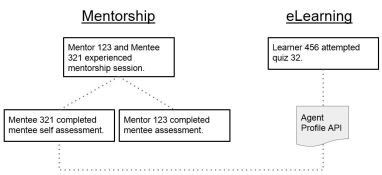
He checked the statements in ADL’s xAPI Lab. He set up a LRS for us. We couldn’t believe it: xAPI statements and data were there – in real life. And all in his free time, at night, after kids were asleep. I have thanked him over and over and over again.

It hard to learn about xAPI and even harder to put these statements together. Where are all those recipes??!!
And then the official xAPI cohort was done. Getting started is the hardest thing ever. Gracious, giving people supported the project, just because. What a gift that is. We have a glimmer of what xAPI is and can do.
In Zambia the mentoring forms are now being drafted and finalized. Some of the eLearning modules are near completion. The tablets that we are procuring and distributing tablets with the eLearning are being tested
As we are putting together a monitoring and evaluation plan, I kept peppering our monitoring and evaluation person for questions about what are we trying to measure and find out – across the data, not each individual piece of data.
Do the scores on the quizzes correlate to the time spent on the eLearning with how the providers assess themselves on a competency as compared to what they should do according to the competency and how does it affect what is going on in the clinic, are people getting better but they can’t better if there is no medicine so we need to bring in the levels of medicine that they have….
How do you write these into xAPI statements and then query the Learning Record Store and visualize the data????
The journey into xAPI started with the gifts of many people. Thank you to everyone. What a fabulous beginning.


 That is why you see a picture of a baseball and telescope. You can capture what is happening in baseball as it moves, but it is more than the speed and distance of the baseball. Baseball and astronomy are defining and capturing new datasets. It’s a lot of data. They know some of the information that they can get from the data. Furthermore, they only have an vague idea of what is possible to do with that information. Usually data is to support findings. With today’s data it is not known what are the questions to ask. That fascinates me. So what about baseball and astronomy?
That is why you see a picture of a baseball and telescope. You can capture what is happening in baseball as it moves, but it is more than the speed and distance of the baseball. Baseball and astronomy are defining and capturing new datasets. It’s a lot of data. They know some of the information that they can get from the data. Furthermore, they only have an vague idea of what is possible to do with that information. Usually data is to support findings. With today’s data it is not known what are the questions to ask. That fascinates me. So what about baseball and astronomy?


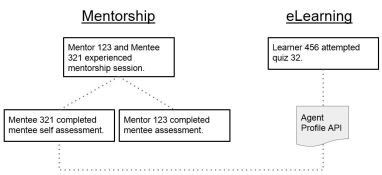

 Recently when I was in West Africa, I was chatting with someone who is the head of a local organization about technology project. The project would benefit agriculture in a rural community. The organization’s solution is good, she was saying, “So how do you get people, in particular the BBCers (born before computers) to use it? How do you convince them that this is efficient, faster, easier?”
Recently when I was in West Africa, I was chatting with someone who is the head of a local organization about technology project. The project would benefit agriculture in a rural community. The organization’s solution is good, she was saying, “So how do you get people, in particular the BBCers (born before computers) to use it? How do you convince them that this is efficient, faster, easier?”



